Babies do NOT come with instructions, even though many of us wish they would. So, as new parents, what can you do to help make your life a little easier? You can try reading all the books before the baby is born, in hopes to become an expert. Or you can try taking things one day at a time, and using an app like BabyTime, to help get into the rhythm of life. There are a few other apps on the market that are similar to BabyTime, but do they actually rank the same? The Simfler BabyTime app has to be one of my favorite apps to use.
Features of the Simfler BabyTime App:
-
The BabyTime app features a simple interface for tracking your baby’s needs.
-
It is simple to add caregivers to your app. Moms, dads, grandparents and babysitters are now able to track activities together. These recorded activities can be synced across all the devices in real-time, so mom and dad can keep and eye on their little one when they’re away.
-
BabyTime has a Diary Entry feature. Use this feature to keep a journal of the day. You can also add an image of major milestones to help keep the positive memories!
-
It is easy to log into the BabyTime App. You can use either Facebook or an email to create an account. Once you’re signed in, all your information and records will be backed up. This allows you to log in the app from any device at any time.
-
After you add enough of your baby’s activities, BabyTime turns this data into simple and comprehensive graphs and charts.
– Pie chart of your baby’s daily activities
– Interval (mins or hours between activities)
– Statistic of total amount of sleep, diaper changes, and many others.
-
You can record any prescribed medications. With this app you can record what prescription your baby has and the times you have given your baby his/her medicine. You also can set reminders so you don’t forget to give baby his/her medicine at the correct time.
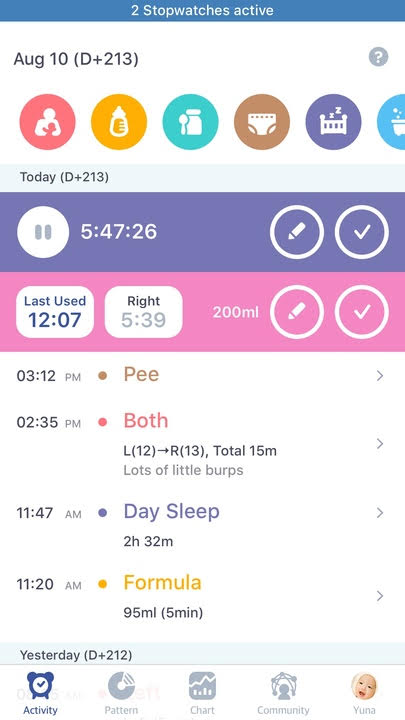
It’s difficult to set aside an official “me time” since babies are unpredictable and being a parent is overwhelming but maintaining a happy mind and good health will definitely influence your child with positive energy.
One feature that this app has that I really do love is the notifications. I know how easy it was to get side tracked with something and then almost forget that it was going to be time for peanut to eat! The BabyTime app gets to know your baby’s routine and then give you a heads up so you don’t forget.

I was thankful that Peanut was on a schedule of every 2 hours of eating – almost her whole first year. Unfortunately, because she mama fed, she wouldn’t take a bottle and we couldn’t ever get a sitter for her. But I know if we did have a sitter, this would be a great asset!
Make sure to take a moment to down load Simfler BabyTime on your smartphone today. Take a moment to follow them on Facebook and check out their instruction video on YouTube.

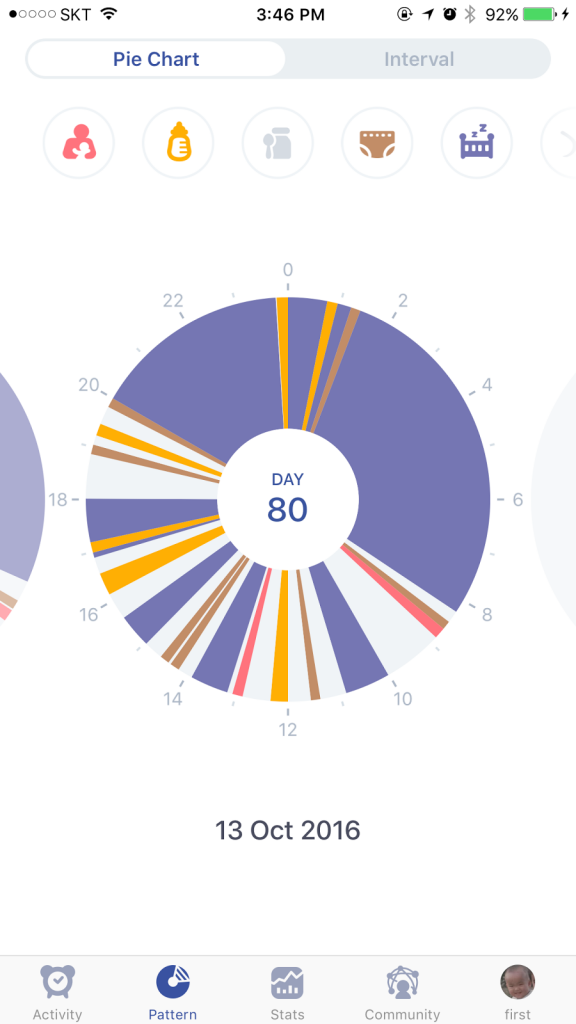
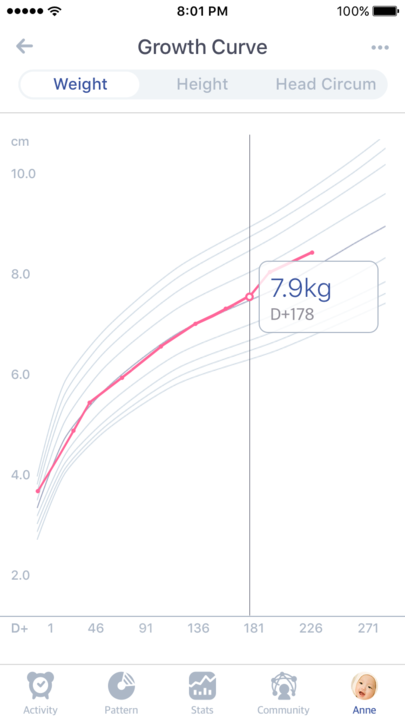
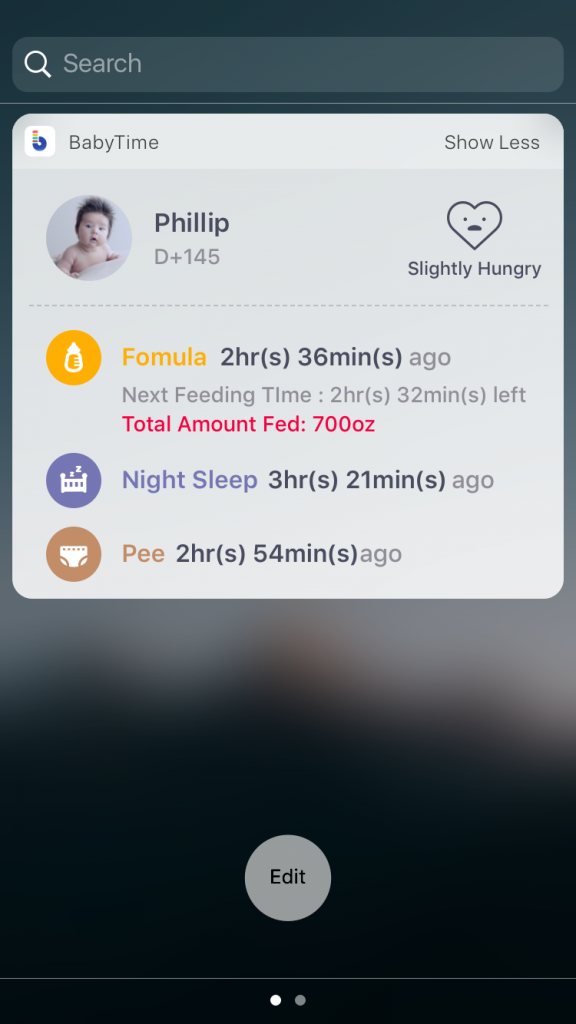
Leave a Reply